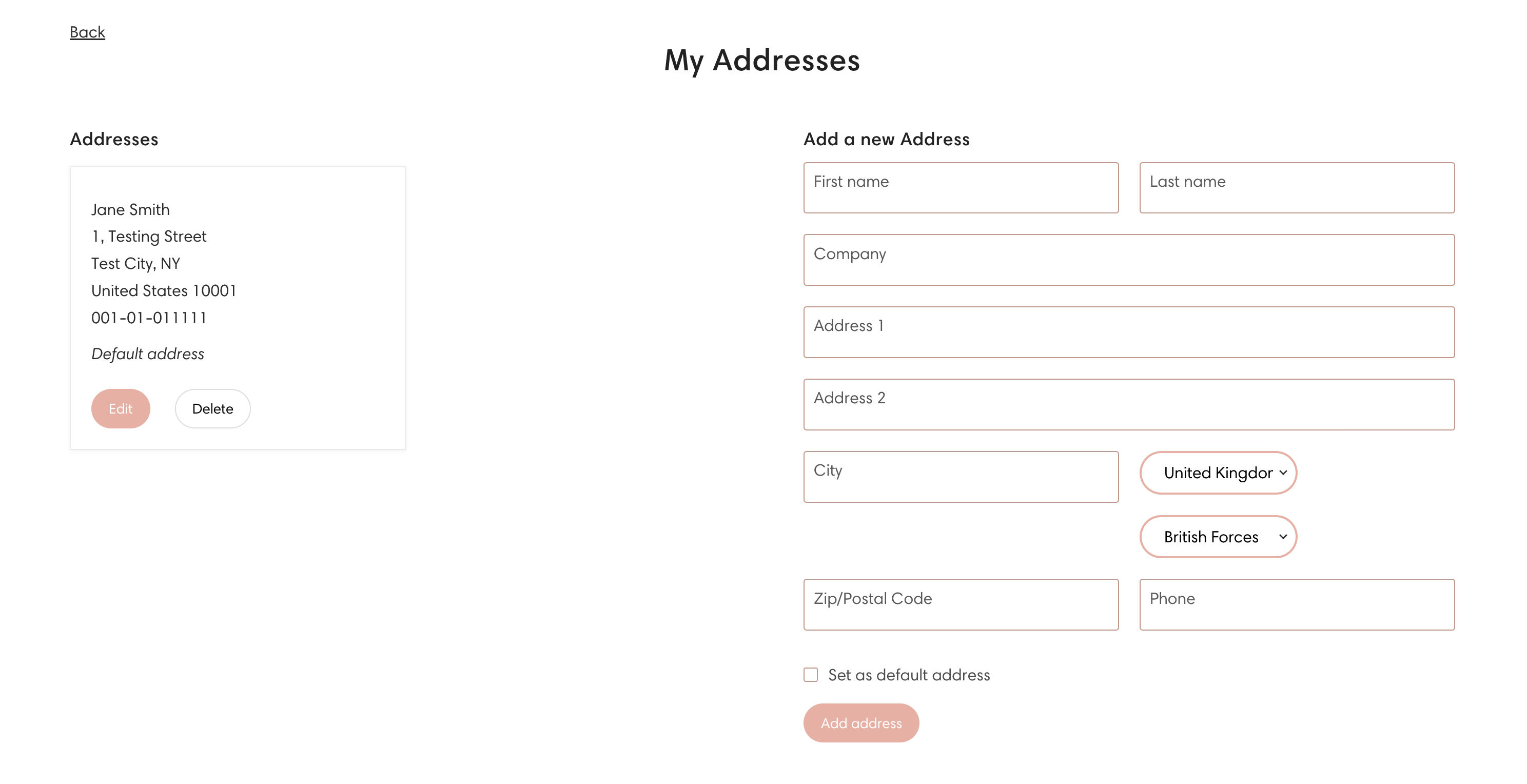I need to update my shipping addressUpdated 2 years ago
If you'd like to edit, delete or add a shipping address you can do this straight from your account settings.
Please note that if you have submitted an order already, you will not be able to update the shipping address from your account and you will need to contact us within 12 hours of placing your order to have this updated.
If you haven't placed the order already, here's how you can amend your shipping details:
1. Login to your account
2. Click "View addresses"
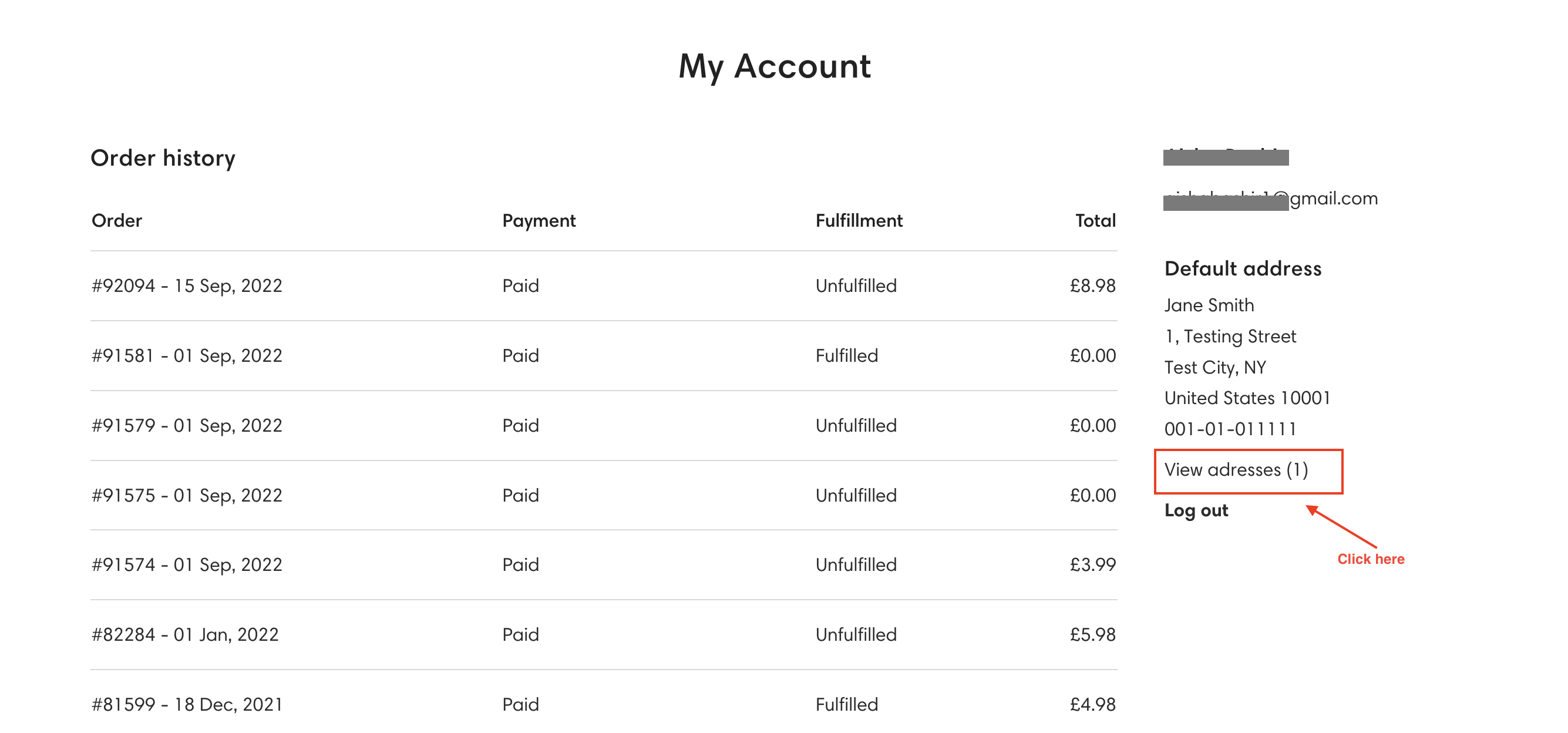
3. Select options to add, delete, edit and set as default